SSL Certificates — And Why You Need One
- Details
- Category: Web Blogs Web Blogs
Ever wondered why some websites begin with “http://” and others with “https://”? That “s” stands for “secure,” and indicates that the site you’re browsing is using a protected, encrypted connection. This level of security has become increasingly important for all sites on the web—both to protect users’ sensitive information and to improve SEO.
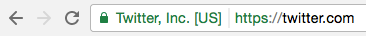
[Above, the Twitter URL as it appears in the Chrome browser, showing the lock icon and https:// protocol.]
So how does a site switch from “http://www.yoursite” to “https://www.yoursite,” and what does it mean when it does?
The answer lies in SSL (Secure Sockets Layer) certificates, a method of encryption that involves obtaining a verification from an SSL provider and installing that certificate on your site's server. Here we’ll discuss how SSL certificates work, why they’re important, and how to go about getting one installed for your site.
As a part of the HTTPS protocol, SSL is a very secure method to send encrypted information between a server and a browser. Sites that use HTTPS safeguard their visitors’ information, and also earn better rank in search engines as they have prioritized sites using HTTPS.
Using public key cryptography (or asymmetric cryptography), any information that’s sent between the site (the user interacting via a browser) and the site’s server (with its database, operating system, etc.) is unreadable if it’s intercepted by another party. That can be anything from usernames and passwords, credit card information, and other important data.
Only the intended recipient with the key to unlock that encrypted data can read it, keeping hackers out of the loop. Without it, any computer between a user and the server can theoretically intercept that information. Also, hackers can recreate or impersonate websites to lure users into entering sensitive information—something that’s easy to do if a user isn’t vigilant.
So what is an SSL certificate?
An SSL certificate is a digital certificate that authenticates the identity of your website, coupling together your domain name, company name, and location with a unique cryptographic key. Once that certificate is installed on your web server, your site has established a secure session with the web server via an HTTPS connection—something visitors will be able to know by the padlock icon next to the URL or another visual, depending on the browser.
This is your way of telling your customers that their information is safe with you—an excellent way to boost trust and loyalty, as well. It’s level of web security that isn’t just a “nice to have” anymore—SSL encryption is essential for bolstering security for your network and users alike.
Implementing SSL on Your Site
With SSL, you’ll be changing your domain name from “http://sitename” to “https://sitename.”
You’ll need to get an SSL certificate from a provider and then it has to be installed. Alternatively, you can purchase an SSL certificate from your hosting provider and they can handle the installation for you.
To get started, you’ll need to:
- Choose an SSL provider. You’ll want to look for a trusted, verified SSL provider that’s recognized by browsers, devices, and operating systems as a trusted certificate authority.
- Choose the kind of SSL certificate you want. Some SSL certificates require more background checks and verification and are needed when more personal information is needed.
- Strategize your switch to HTTPS. You’ll want to consider your timing and how to handle things like existing backlinks.
